How To Get Procreate On Android

There is no doubt that digital painting has become one of the most popular forms of creation in the visual arts field of today´s world. Having said this, it is also a well-known fact that Procreate is one of the best -if not THE best- among the wide variety of apps used in digital illustration. Very few apps available can be said to be on Procreate´s level. Whether for its customization (each brush offers more than 100 settings), flexibility, or the fact that it allows you to create stunning, 64-bit color quality pieces of art. However, Procreate is available exclusively for Apple devices (iPad, iPhone), which can be a bummer for the average Android user. But fear not, here we are to guide you through some of the best apps like Procreate that you can use on your Android device. Let´s roll.
Best Apps like Procreate for Android
1. Sketchbook

Real fast and intuitive, IMPRESSIVE is the one word we can describe Sketchbook´s interface with. So much so that it helps even inexperienced users to get superb results within minutes. Much like Procreate, Sketchbook also offers a wide array of customizable tools that let you reach Pro levels with your illustrations. Sketchbook also allows you to work on a large canvas by using its Pinch-to-Zoom option. This will let you precisely add more details to your masterpiece.
But unlike Procreate, Sketchbook offers a free, Ad-supported version you can download and test before investing in the 85$-a-year subscription to the full Ads-free version.
2. Adobe Photoshop Sketch
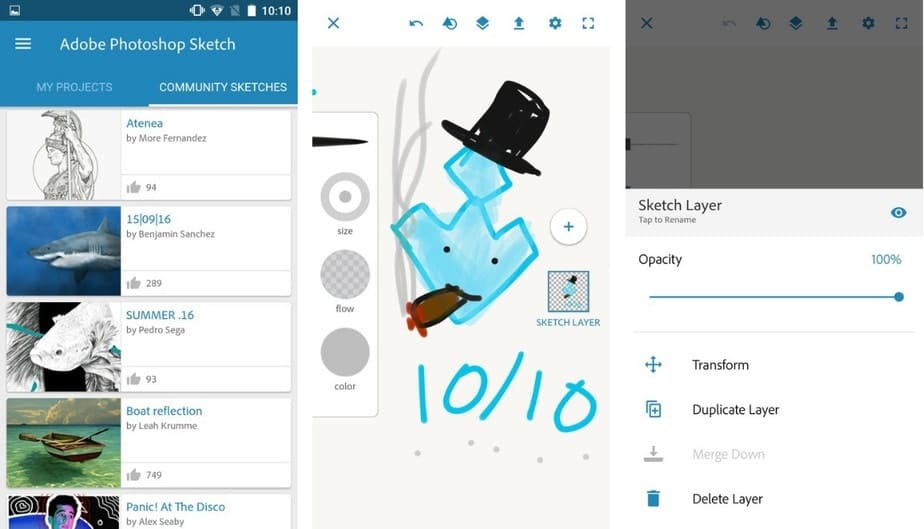
In terms of versatility, Adobe Photoshop Sketch can certainly go toe-to-toe with Procreate. So it´s no wonder that it has been one of its long-standing competitors. Adobe Photoshop Sketch comes loaded with an arsenal of brushes and other tools that mimic markers, graphite pencils, or ink. And its interaction with the canvas feels perfectly natural.
It is worth noting that Adobe Photoshop Sketch will operate until January 2022, when Adobe Fresco will replace it. But don´t worry, when this happens, all your previous works (as well as your favorite tools and features) will be available just by logging in with your Adobe ID.
3. ArtFlow

If you are one of those artists who prefer to draw digitally by using a stylus, we got news for you. ArtFlow perfectly mimics the Apple Pencil gestures that have set Procreate apart from its competitors due to the superior control it gives you over your work. Some of ArtFlow´s most notable features are its accelerated graphics engine and another excellent function that prevents you from accidentally zooming or panning while you draw. In addition, ArtFlow gives you over 80 types of brushes to choose from, as well as pencil, smudge, and erasing tools so that you can unleash your imagination.
4. ibis Paint X
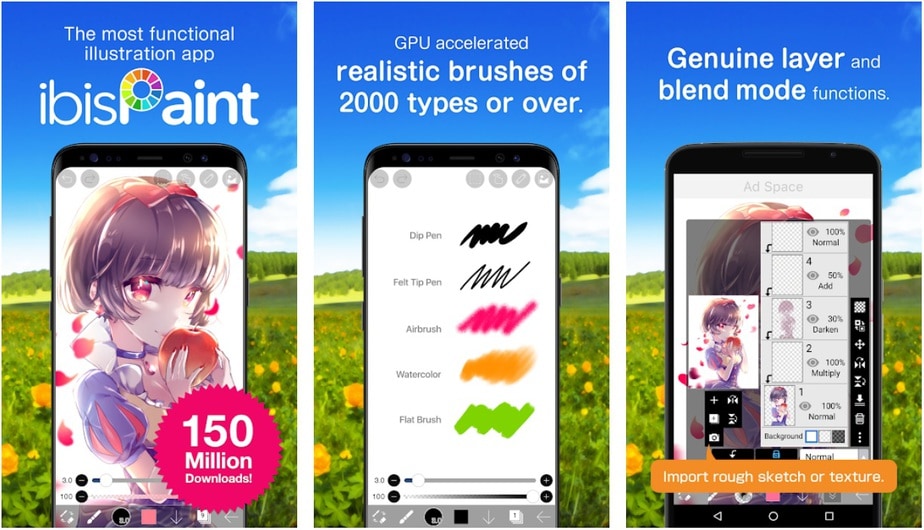
Other than being packed with pro-grade tools (over 2000 brush types, multiple fonts, and filters), what makes ibis Paint X stand out is the stress-free experience it brings. Also, its vast offer of high-quality and precise brushes (that put it on par with Procreate in this category) will help you create eye-catching works of art. All these features make ibis Paint X one of the best-suited apps to digitally draw cartoons and manga.
5. Concepts

Concepts have a super-friendly user interface to feels so snappy you will go from doing quick doodles to lush, rich illustrations in no time. We have to mention that Concepts uses a well-designed layer system. That, coupled with its flexible sketching (based on vectors), provides all the creative freedom you need. Another thing that Concepts focus on is enhanced productivity. By using different gestures (like a quick drag and drop), Concepts lets you multitask, hence, speeding up your work.
6. Tayasui Sketches

Having a low-end Android device is no motive to be left out of the digital drawing experience for these specific users. We have Tayasui Sketches. Aside from being a lightweight app, Tayasui Sketches has easy to handle tools and a user interface focused on the essentials. This makes it feel like drawing on paper.
Instead of offering a large set of tools, the app puts more effort into more practical and efficient precision tools (special shout out to its well-designed Brush Editor).
7. MediBang Paint

MediBang Paint is another lightweight and easy-to-use option among the many digital painting apps. This app might not offer the same amount of tools as other apps on this list. But it more than compensates this by focusing on a simple, more user-friendly drawing experience and the use of cloud saving to safeguard all your projects. This feature also comes in handy when collaborating with other artists. In addition, Medibang Paint also offers a Speech-to-Text option, ideal for comic creators.
With its smooth, uncomplicated drawing experience, MediBang Paint could very well be the perfect choice for kids, or the casual, more fun-oriented artist.
Conclusion
And there you have it. These are our picks for the best Procreate-like apps for android devices. These apps are listed in no particular order, so the best way to find the app that better suits your needs is by trying as many tools as possible. There is a universe of possibilities! All you really need is your Android device, lots of imagination, and the drive to get the most out of it, so why wait?
How To Get Procreate On Android
Source: https://asoftclick.com/best-apps-like-procreate-for-android/
Posted by: clarkducin1938.blogspot.com

0 Response to "How To Get Procreate On Android"
Post a Comment